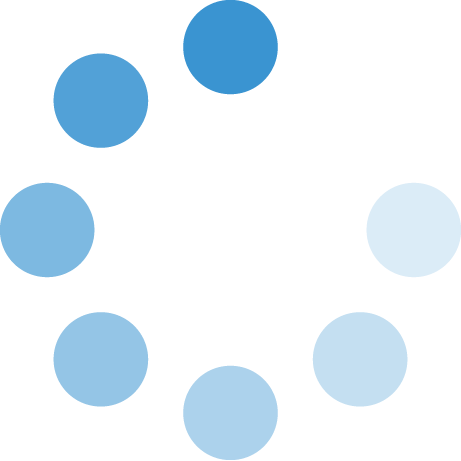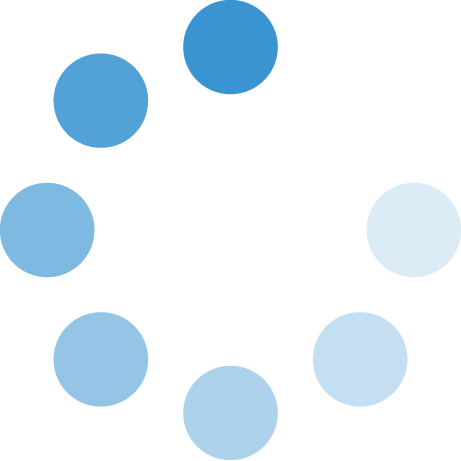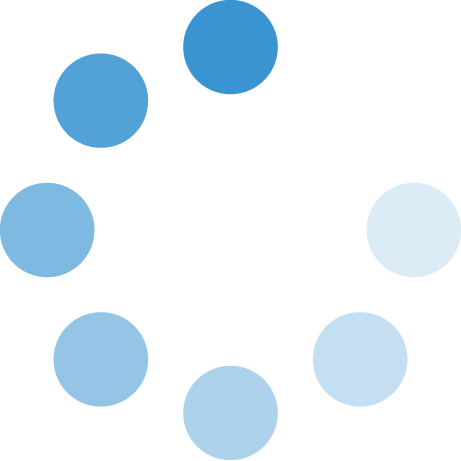
Helpful Tips for Submitting Payroll
- If the time sheet or leave of absence report is being sent through campus mail, please
email it to the Human Resources Specialist first.
- Please refer to the Payroll Schedule to determine when time sheets or leave of absence reports are due.
- Remember, payroll is always due before noon on the due date.
Types of Payroll
- Hourly – Non-benefited employees are on hourly payroll. Hourly payroll should be turned
in with Summary sheet to Human Resources.
- Monthly – Benefited employees are on monthly payroll. Monthly payroll should be turned
into Human Resources.
- Student - Students hired through the BulldogJobBoard are on Student Payroll. Student
workers are also limited to 20 hours per week. Student payroll should be completed
under Self-Service on their Single Sign-On.
Record of Timekeeping
- Leave of Absence Reports (LOAR)
- Departments with only one employee on the LOAR – only the cover sheet is required
when no leave is taken. If leave is taken, only the LOAR is required. It is not necessary
to complete both forms each time.
- Departments with multiple employees – only the cover sheet is needed when no one in
the department takes leave for the month. Only the employees who take leave need to
submit a LOAR.
- HR can accept scanned copies of LOARs. Please make sure the leave of absence reports
are signed before sending them to HR.
- LOARs need to have the employee ID number next to the name.
- HR does not need faculty absence forms.
- Time Sheets
- Understanding Your Time Sheet
- Employee and Supervisor signatures are required.
- The original documents needs to be turned into Human Resources for hourly and monthly
payroll.
Time Entry in Self-Service
- Self-Service time entry will only be completed by part-time and student employees
at this time.
- Be sure to enter time down to the exact minute. Even though there is a drop down to
select a time; it is only in 15 minute increments.
- If the employee has multiple positions, there will be a different place to enter time
for each department.
- If the employee does not work during the week, please have them submit 0 hours for
the week.
- If a supervisor or employee enters a comment, the comment button will turn blue.
- There is a very small window of entering time on the day payroll is due. Please be
sure to enter time by 10:00 am. HR/Payroll will not be able to access it after the
deadline.
Time Approval in Self-Service
- If the employee is working in more than one department, the supervisor will be able
to review the time entered for every department. They will only be able to approve/reject
the time for their own department.
- HR has set up proxy supervisors in case the primary supervisor is unable to approve
time. If the proxy supervisor needs to change, HR will need it in writing before we
are able to make the change.
- Please do not approve the whole month at one time. You must click on and approve each
week.
- If a supervisor or employee enters a comment, the comment button will turn blue.
- There is a very small window of approval time on the day payroll is due. Please be
sure to approve time by noon. HR/Payroll will not be able to access it after the deadline.
Additional Resources