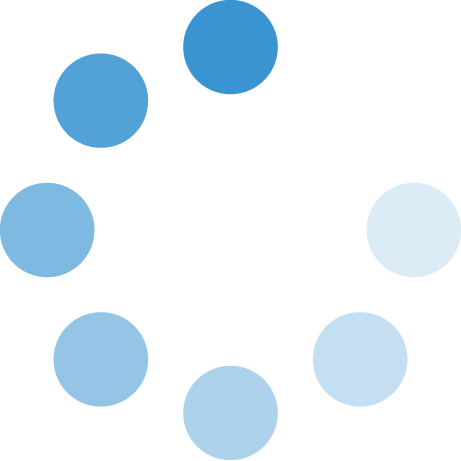Accounts & Access
Account, access, and authority systems and services protect the SWOSU community. This category includes GoSWOSU account and password information, Two Factor Authentication, System Security Access Request forms, and new employee account timelines.
Accounts
The university provides faculty, staff, and students with a range of online services and resources. A GoSWOSU username and password is necessary to access these services. You should receive your GoSWOSU account credentials in an email to your personal email account you used to apply to SWOSU. Your account information, including your password, should never be shared with anyone!
Password
Your GoSWOSU Password is set to automatically expire after 180 days. You will be notified by GoSWOSU prior to expiration. All passwords must meet system requirements. You can use the “Forgot Password” button underneath the “Login” button on the GoSWOSU sign in page to reset your password if you get locked out.
Two-Factor Authentication
Two-Factor authentication adds another layer of security to your GoSWOSU account. Verifying your identity using a second factor prevents anyone but you from logging in, even if they know your password.
ERP Access/Security Request
At SWOSU we have different levels of security for employees. If you are needing access to Department Email, UI, AROR, Recruit, ARGOS, SoftDocs, or Synoptix your director can fill out an SWOSU Helpdesk Ticket and select “Team Lead Only: Security Request” from the “Issue Type” dropdown box. You can submit this for both employees and student employees
Employee Hiring Timeline
In the SWOSU ITS department, we strive to provide new employees with quick turnaround time for their new accounts and computers. It takes about three days to get new employees started from the time we receive your information from HR