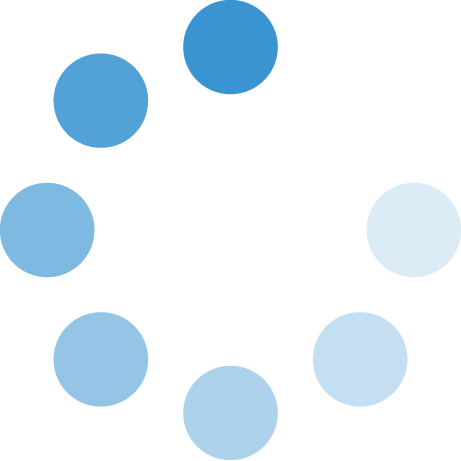Faculty Support
Instructors:
Course shells are added and enrollments are active. Students won’t have access to your courses until you Publish them. Follow these instructions for Publishing your courses.
24/7 Canvas Support
SWOSU now has 24/7 Tier 1 Canvas Support. If you are experiencing an issue, please call the Canvas Support Hotline while in your course, click on the Help link and either 1) Chat Live with Canvas Support or 2) click on Report a Problem. Be sure to be very specific with what is happening as it will help Canvas Support to diagnosis the issue. For self-help options with Canvas, please search the Canvas guides at https://community.canvaslms.com/. These are each a great way to get answers quickly.
Canvas: Course shells for all courses are created when the semester course schedule has been uploaded, and students are enrolled in the courses when they enroll for the semester. If courses need to be crosslisted (merged) or decrosslisted (separated), please complete fully either the Request to DECROSS-LIST Course Sections (separate course sections) or the Request to CROSS-LIST Course Sections (course merge). Both forms are located in Faculty Commons in Canvas.
Canvas settings allow instructors to add other instructors, Course Designers, or TAs to their courses. This can be done from the People link in the left navigation of your course. As long as the instructor has a Canvas account, you can add them to your course and do not need to submit a request to add them.
Faculty Commons
Faculty Commons is a learning resource for faculty. To access Faculty Commons, log in to Canvas and check out your list of courses. Faculty Commons contains a wealth of resources, including tip sheets and tutorials, templates, and content you can share with students
Canvas Training for Instructors
Call 580.774.3149 to schedule one-on-one Canvas training. There are Canvas training videos in Faculty Commons Under Canvas Training. While it is possible to learn Canvas through practice and self-study, our training offerings include information specific to our processes, as well as valuable tips and tricks we’ve learned.
Canvas Orientation for Students
Students should access Resources for Student Success from the course navigation bar in any of their Canvas courses. Students who need additional support are welcome to visit us in HEC 210 between 8 a.m. and 5 p.m. Monday through Friday.