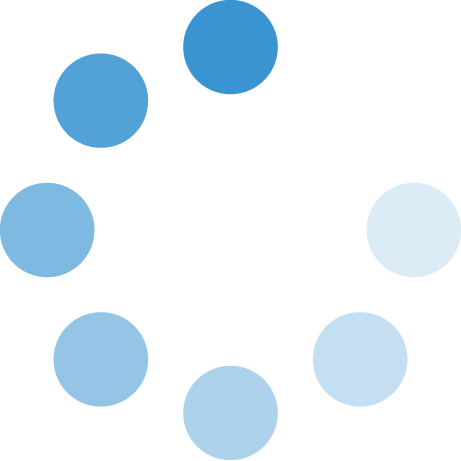Computer Recommendations
SWOSU Information Technology Services strongly suggests the use of a computer with a webcam, ideally a laptop meeting or exceeding the following recommendations. These recommendations will allow for optimal learning experiences for online and partially online courses. Any supplementary course-specific hardware or software requirements will be listed in the course syllabus.
Tips
- Stick to an operating system with which you are familiar.
- Keep in mind SWOSU IT cannot work on personal, student computers.
We strongly discourage the use of Chromebooks because they lack
the capabilities required for many
classes or software applications.
Summary of Recommendations
PC
Operating System: Windows 10 (or latest verstion)
Memory: 8GB or higher
Max
Operating System: MacOS Mojave (or latest verstion)
Memory: 8GB or higher
| Feature | Recommendation | |||
|---|---|---|---|---|
| Windows - Laptop | Windows -Desktop | Macbook Pro | Macbook Air | |
| Operating System | Windows 11 latest version | Windows 11 latest version | macOS latest version | macOS latest version |
| Display Size | 13" or larger | 24" or larger | 13" or larger | 13" or larger |
| Processor | Intel Core i5, i7, i9 / AMD Ryzen 5, 7, 9 | Intel Core i5, i7, i9 / AMD Ryzen 5, 7, 9 | Apple M series CPU (Any Spec) | Apple M series CPU (Any Spec) |
| Memory | 16 GB or higher | 16 GB or higher | 8 GB or higher | 8 GB or higher |
| Hard Drive | 512 GB or larger | 512 GB or larger | 256 GB or larger | 256 GB or larger |
| Web Conferencing Software | Microsoft Teams, Zoom | Microsoft Office 365, Zoom | Microsoft Office 365, Zoom | Microsoft Office 365, Zoom |
| Network | WiFi / Wired Ethernet | WiFi / Wired Ethernet | WiFi / Wired Ethernet | WiFi / Wired Ethernet |
| Camera, Speakers, Microphone | Internal or external is acceptable | Internal or external is acceptable | Internal or external is acceptable | Internal or external is acceptable |
| Office 365 | Available free to students (Click the O365 link) | Available free to students (Click the O365 link) | Available free to students (Click the O365 link) | Available free to students (Click the O365 link) |