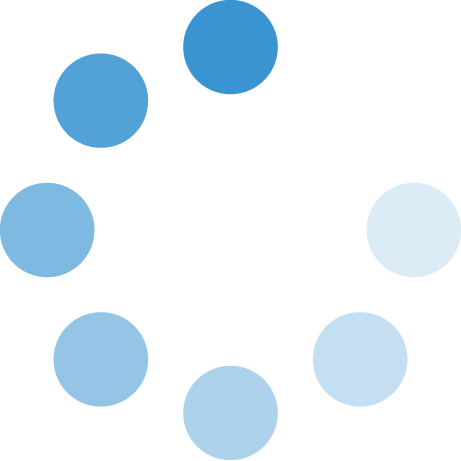Support & Training
Support & Training
SWOSU has various dedicated techs providing support and training for faculty and staff. IT offers weekly workshops focused on providing basic training on Teams, OneDrive, Argos, Etreive, and more. If you need assistance, don’t hesitate to contact the ITS Helpdesk! We are looking forward to assisting you.
Weekly Workshops
SWOSU ITS has several workshops available to employees to receive essential and supplemental training for various online applications. The workshops are held every week, Tuesday through Friday. The workshops may change based on campus needs.
Do-It-Yourself Instructions & Videos
ITS has an array of instructional guides that are available to students, faculty, and staff. We update them as we make upgrades throughout the year.
- O365 Download Instructions for Staff & Students
- Adobe Install Instructions
- VPN Instructions
- RDP Instructions
- Devices
- Setup Outlook on iPhone or iPad
- MySWOSU Mobile App
- GoSWOSU MFA Instructions
- Computer Lab - Thin Client Login Guidelines
- Dropbox to OneDrive Video
- OneDrive Computer Application
- Single Sign-On Overview
LinkedIn Learning
LinkedIn Learning is an online learning platform with on-demand, video-based content that is available to students, faculty, and staff through your GoSWOSU account. It offers more than 16,000 courses.
Center of Excellence for Teaching and Learning (CETL)
The Center for Excellence in Teaching and Learning provides support and services to all faculty, staff, and students. If you have issues with Canvas, Respondus Lockdown browser, Zoom, Upswing, Turnitin, or other educational services, contact the CETL department for assistance.
Get Help from IT
There are four basic ways to contact IT for help:
- Helpdesk Ticket: Click Here
- By Email: helpdesk@swosu.edu
- By Phone: 580-774-7070
- In-Person: The primary IT Office is in Stafford 246. It is open 8 - 5, M-F. Evening assistance for students is available 5 - 9 PM in the Alma Mater Merc.