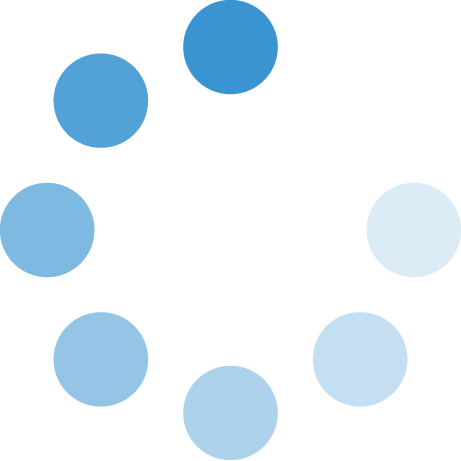Tips for Using Upswing
Log in via Single Sign on
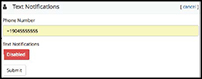 1. Text Notifications
1. Text Notifications
Get notified about upcoming sessions
Go to the "Account" tab on your profile. Under "Text Notifications," click "change," enter your number, click the red "Disabled" button to enable texts (button turns green), then click "Submit."
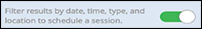 2. Calendar Scheduling
2. Calendar Scheduling
Pick a time that works with your schedule.
Once you've searched for a tutor or class, enable the calendar to pick a time that works best for you.
 3. Immediate Sessions
3. Immediate Sessions
Get tutored now.
Look for tutors with the "Available Now!" banner. Look for these coaches for immediate sessions or if you want to schedule within two hours.
4. Schedule in Advance
Give tutors time to respond.
Make sure to schedule sessions at least five hours ahead of time.
5. Search for Your Class
Be specific.
Ex: "MATH1323: College Algebra" or "ENGL1403: American Literature," not "Writing" or "Physics."
6. Message a Tutor
Ensure the tutor received your request.
If a tutor doesn't approve your session in 24 hours, message them to see if they are available. If not, you can cancel this session and look for another tutor.
7. Let Us Know!
Tell us about your experience.
If you schedule a session that the tutor never answers, let us know! E-mail us at speak@upswing.io. Then schedule a new session with a different tutor or try an immediate session with an "Available Now" tutor!
If you have any questions or are having trouble using Upswing, feel free to reach out to Steve Ray at 580.774.3147.
SWOSU on-campus departmental tutoring hours are available by going to www.swosu.edu, clicking on Current Students and clicking on Tutoring.