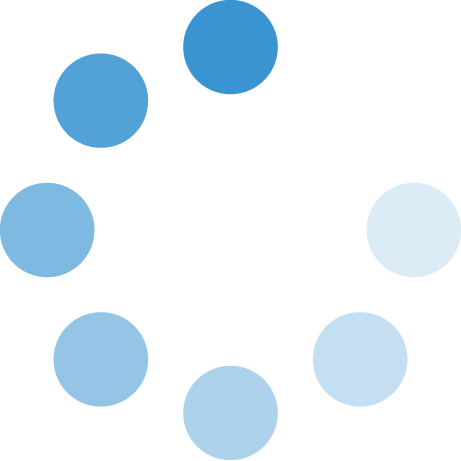Student Single Sign On
How do I log on to my SSO?
Go to the www.swosu.edu web page and click on the Go SWOSU button.
What is my username/password for my SSO?
- Your username will be the first part of your e-mail address before the @student.swosu.edu.
- For assistance with your password, please contact the Helpdesk at helpdesk@swosu.edu or 580.774.7070.
How do I change my password?
Once logged in to your Single Sign On account:
- Click on the down arrow next to your name in the top right side of the screen
- Click on "My Account"
- Re-enter your password
- Click on "change now" in change password section