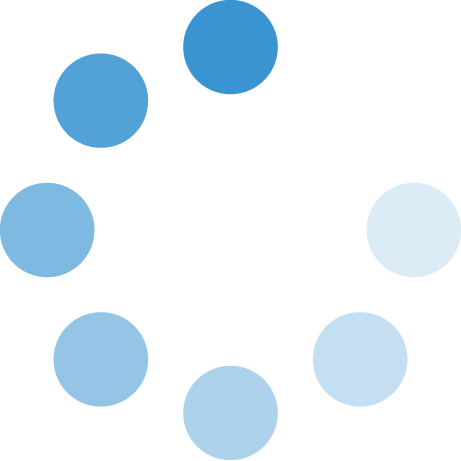Teaching & Learning
SWOSU Information Technology Services (ITS) and SWOSU Center for Excellence in Teaching and Learning (CETL) work closely together to empower SWOSU’s academic communities, enable groundbreaking teaching and collaboration, and enrich student experiences. To do this, we divide the work between our departments to serve the SWOSU community better.
GoSWOSU
GoSWOSU is a web-based account offering a variety of applications for students, faculty, and staff with the simplicity of one username and password to access it all. You can find Canvas, Self-Service, Office 365, and much more on GoSWOSU. SWOSU ITS can offer help with your GoSWOSU account.
O365
An O356 license is available to students, faculty, and staff. This includes Microsoft Office as well as the OneDrive cloud storage system. Through this, SWOSU provides a browser-based, online version of the Office applications accessible from any device when you sign in to your GoSWOSU. You also have the option to download Microsoft Office Suite straight to your computer. SWOSU ITS can offer help with your O365 account.
Self-Service
Self-Service is a web-based application for students, faculty, and staff to access critical information about their work here at SWOSU. Students use self-service for advising, pre-registration, financial information and more. Faculty and Staff use Self-Service to view payroll information, check to leave time balances, and more. Self-Service can be accessed through your GoSWOSU account. SWOSU ITS can offer help with your Self-Service.
Canvas – Course Management System
Canvas is SWOSU’s course management system that supports online teaching and learning. It provides the means for students and faculty to share course content and communicate with each other. It is accessible through your GoSWOSU account. CETL can offer help with your Canvas.
Teams
Microsoft Teams is a collaboration application that helps your team stay organized and have conversations all in one place. In Teams, you can pull a team together, use chat instead of email, edit files simultaneously as other team members, and customize your team by adding notes, websites, and apps. SWOSU ITS can offer help with your Teams.
OneDrive
OneDrive is SWOSU’s cloud-based storage solution for students, faculty, and staff. You can store all your files securely in one place, where you can access them virtually anywhere. It is provided with your O365 license and offers you 1TB of storage. You can create, store, share, and manage all your files through GoSWOSU, your computer, or your Team in Teams. SWOSU ITS can offer help with your OneDrive.
Zoom - Video Conferencing
Zoom, an internet-based video conferencing service, is available to SWOSU faculty, staff, and students. This tool provides easy-to-use, high-definition video/audio conferencing on almost any device. Zoom is supported by the Center of Excellence for Teaching and Learning (CETL) department here on campus. For help or more information, please contact CETL. CETL can offer help with your Zoom account.
Lockdown Browser – Secure Online Testing
The Lockdown Browser locks down Canvas-based testing environments to help prevent cheating. The tool prevents student test-takers from copying, printing, opening new tabs, accessing other applications, or visiting other websites during online Canvas exams. CETL can offer help with your Lockdown Browser.
Turnitin - Plagiarism Detection
Turnitin is a tool that allows students and faculty to submit assignments within Canvas to check their similarity to other sources, including journal articles, websites, and other student assignments. CETL can offer help with your Turnitin.