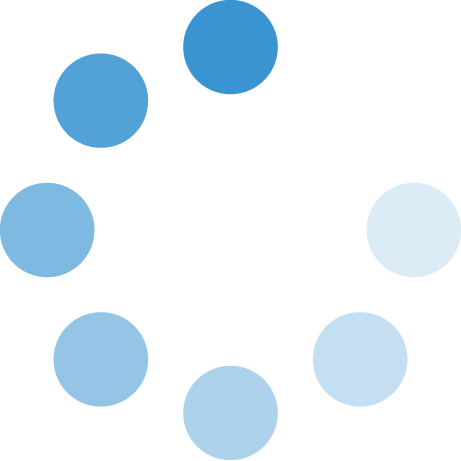How to update the Staff Directory
Position or Title Change
- Human Resources must first receive an approved pay action before any changes can be made to Position and Title change. Other supporting documents are required for a Name Change.
If your information is incorrect, get with Human Resources.
Phone or Office Change
- Changes for phone number or office can be made using the Office Move/Directory Update Request.
Approval Process
- Once approved, IT updates the active directory (keep in mind that when a person leaves, they stay active in the directory for 30 more days as a grace period).
Published to Website
- When an update is made to the active directory, IT exports the file to be published on the website.
Keep in mind that the active directory file only updates the Staff Directory page. If there are contact changes needed on your department pages on the website, you will need to submit a Website Update request.
SWOSU Bio Pages
- If you would like to update your bio page or would like to create one, submit a Website Update request.
Update Directory Photo
- Upload Photo to add or update your directory photo.