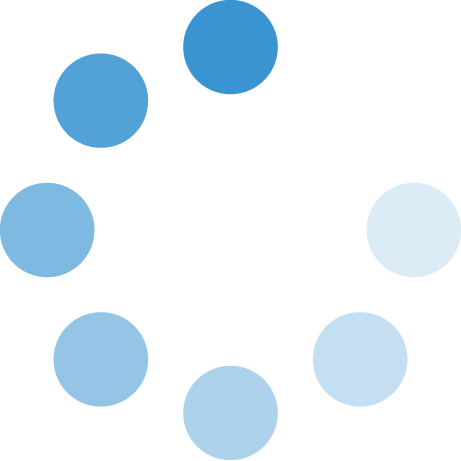Alert System Questions
Current User Login | Online Registration Form 
Who can register for SWOSU Alert?
The SWOSU Alert service is designed for students, faculty and staff who will be affected directly by an emergency on the University grounds and/or the proximate areas. Registrants may add an additional phone number or email address, so that a friend or family member is notified of an emergency.
Why should I register for SWOSU Alert?
Text messaging is more reliable in emergency situations when communication systems reach high capacity. Text messages will get through when phone calls won't.
You will receive alerts anywhere, even when you do not have access to a computer.
Will my mobile phone number be kept confidential?
Yes. Mobile phone numbers submitted to the SWOSU Alert service are not shared or sold to any other systems or services.
How many SWOSU Alert text messages will I receive?
SWOSU Alert text messages will be sent only to alert you to emergency situations in which there is an imminent threat to public safety or for campus closures due to inclement weather. The exact number is difficult to predict, but there should be very few.
What is required to register for SWOSU Alert and how much does it cost?
All you need is a mobile phone with text messaging capabilities if you wish to receive emergency text messages. There is no charge to users for signing up. Individual mobile phone plans will apply normal charges for the text message. If you are interested in receiving the emergency messages through email only, all you need is an email account.
What if I change my mobile phone service provider?
To change mobile phone service providers, log into your SWOSU Alert account. In the "Services" area, click "Change Status" which is located to the right of your mobile phone number. Select the new mobile phone service provider and click the "Update Phone" button.
How do I sign up for SWOSU Alert?
To register to receive text messages, you do need to have your mobile phone handy. Complete the online form. You will be asked to create your own username and password. (Note: It is recommended that you use your SWOSU username associated with your SWOSU email account -- what appears in front of the @) You will receive a text message that will include a 4-digit validation code. You must enter the validation code on the confirmation web page and hit the "Validate" button. You will then automatically be forwarded to a "Thank You" page. The validate button also creates your own personal account where you should go next and enter your preferred email address. This is where you will log in to update personal contact information.
If you would like to receive emergency messages through email only, click the link on the online form indicating you wish to sign up for email only.
What if I am not able to register?
For registration assistance, email your mobile phone number and the name of your provider to support@e2Campus.com. Indicate you want to register in the SWOSU Alert system at Southwestern Oklahoma State University.
How can I opt-out of SWOSU Alert?
You can opt-out (discontinue) at any time just as quickly and easily as you signed up. Log in to your SWOSU Alert account. In the "Services" area, click "Change Status" which is located to the right of your mobile phone number. Select the "Inactive" option and click the "Update Active State" button.
What will the SWOSU Alert tell me?
A short text message will state there is an emergency and indicate the suggested action or that there is a campus closure due to inclement weather.
What if I didn't find my answer?
You may contact the SWOSU helpdesk at 580.774.7070 for additional assistance.