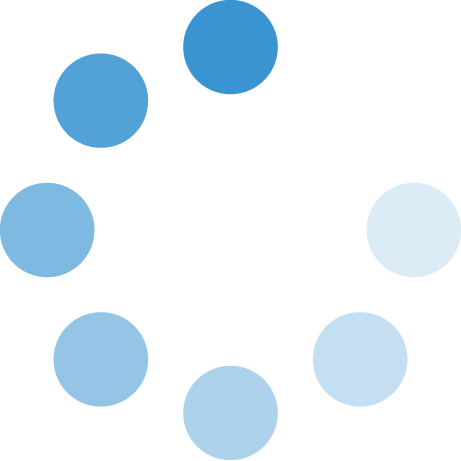Paperless W-2
SWOSU now has W-2s available online for employees. You now have access to your W-2 information electronically. You can access this information by clicking on the following link:
The Following Information Is How to Access This Page:
- Click on “GoSWOSU."
To Log In:
- Log in to the portal with the same username and password you use for your computer login.
For first time users:
- Username is your dawgtag. Typically, this will be your last name and first name initial. (Example: Johnsond). Some usernames include middle initial. To verify your username, please contact ITS Helpdesk at the number below.
- Password will be Swosu + the last four digits of your Social Security number (Ex. Swosu1234). Note: Your password is case-sensitive with the first “S” being capitalized. After you have successfully logged in, for security purposes, you should change your password.
*If you have difficulty with the logon process contact the ITS Helpdesk at ext. 7070.
To Access W-2 Information:
- Click on the “MySWOSU” Icon
- Click on “Employee Info” Tab
- On the right side of the screen, select the year to view the W-2
- Click on “View Select W-2”
To Print Information:
- Right click on the page and click on print if in Internet Explorer
- Click on the three lines in the upper right hand corner if using Firefox and select Print
The W-2 information will still be printed and handed out in paper form.
If you have any questions concerning this procedure, please contact the ITS Help Desk at Ext. 7070 or the Human Resources Office at Ext. 3275.
Additional Forms and Resources: