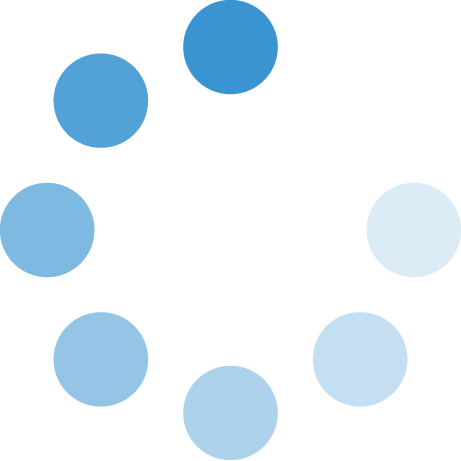Working Remotely FAQ
As a SWOSU staff (non-faculty) member, what do I need to know if I am asked to work remotely?
- Who will notify me?
- If your remote work is in response to a COVID incident, the Human Resources (HR) office will notify you through your SWOSU email or HR will send an email to your supervisor.
- If your supervisor is requesting you work remotely due to another reason, they will visit with you directly.
- If I need a computer to work remotely, what are my options?
- It is SWOSU’s preference that employees use their SWOSU issued laptops when working
remotely. Individuals that do not have a SWOSU laptop have the following options:
- You can use your personal home computer.
- Your supervisor may request a laptop from ITS for your use; however, we have limited number of laptops.
- It is SWOSU’s preference that employees use their SWOSU issued laptops when working
remotely. Individuals that do not have a SWOSU laptop have the following options:
- What if I don’t have reliable internet?
- In rare occasions, SWOSU may reimburse you for a “hot spot” device, but you must have prior approval, by email, from the VP for Administration & Finance. Supervisors should make this request by email.
- What if I need access to Self-Service, Email, Canvas, Recruit, and Etrieve?
- You can access these applications through a normal web browser on a computer or cell phone. If you are unsure how to access these programs, please contact your supervisor.
- What if I need access to Colleague UI and Argos applications?
- If you use these applications normally, ITS will give you VPN (Virtual Private Network) access. Click on this link to access instructions: https://bulldog.swosu.edu/coronavirus/telework-instructions.php
- What if I need to access my voice mail remotely or forward my office phone to my cell?
- Click on this link to access instructions: https://bulldog.swosu.edu/coronavirus/telework-instructions.php
- What if I can’t do my work from home?
- If you are asked to work remotely, but you do not think a remote work situation is possible, you should visit directly with your supervisor.
- Do my hours have to stay the same as I am currently working?
- Your normal work hours should be maintained. If you are unable to work your full shift, you should indicate leave on your timesheet or leave of absence report (LOAR).
- Can I come to the office to get what I need to work from home?
- You should coordinate with your supervisor if a need arises to return to your office. Individuals who have been sent home due to COVID exposure or positive tests should only go to the office outside of work hours. Additionally, supervisors and/or the employee should notify HR so the office can be disinfected, if necessary.
- Do my work duties change?
- Generally, there will be minimal changes to routine work duties; however, you should coordinate your work duties with your budget unit head and/or supervisor. Supervisors should maintain daily contact with their employees to improve communication and efficiency during this time.