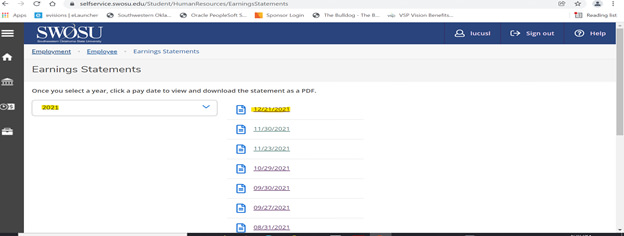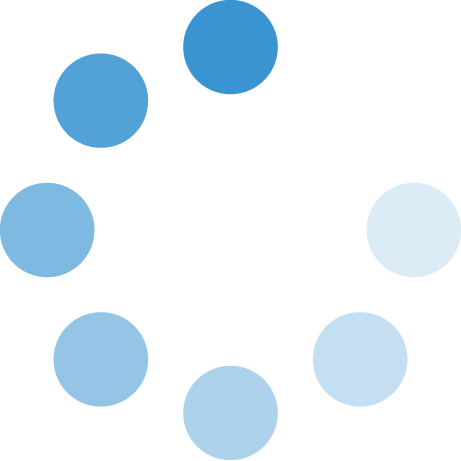Payroll Check Stub Directions
To view payroll check stub on single sign-on,
use these directions.
Logon to swosu.edu and click on GoSWOSU
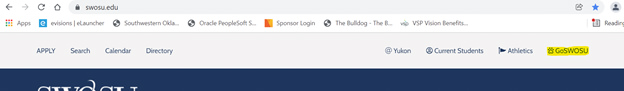
This will bring up the single sign-on page.
Enter the username and password that has been setup for the account.
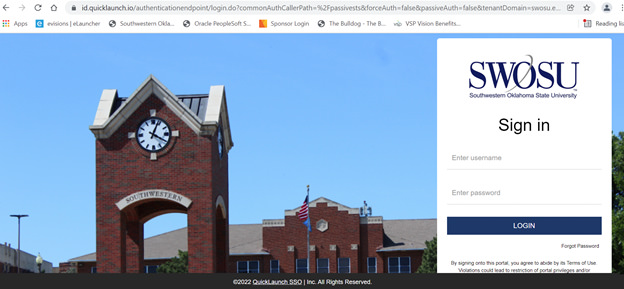
Click on Self Service
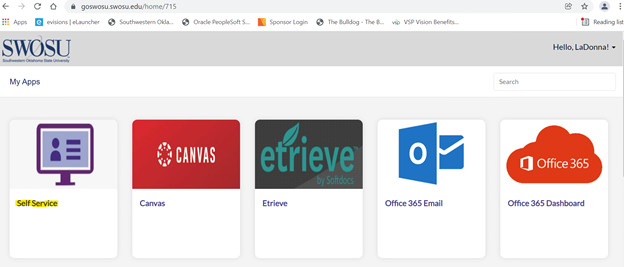
Click on the Employee Tab
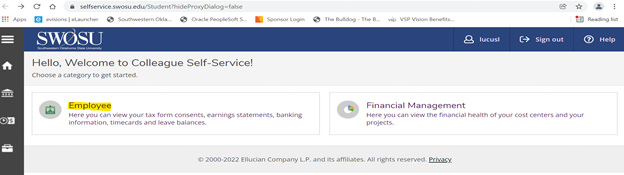
Click on the Earnings Statements
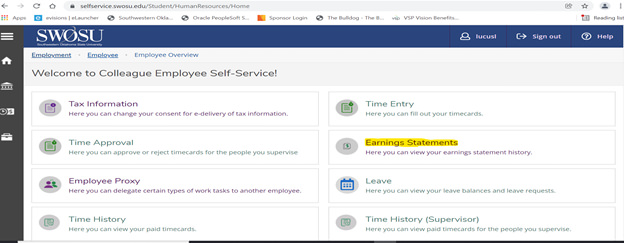
The next screen will allow you to pick a year and see the pay stubs for that year.