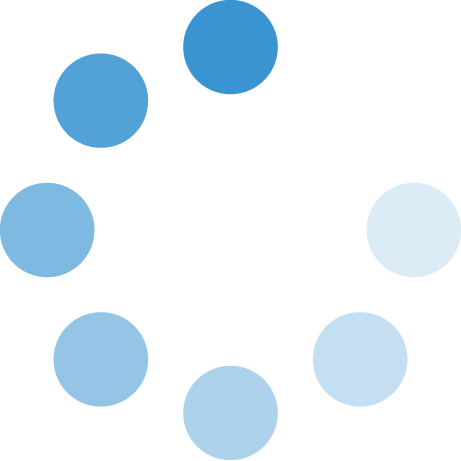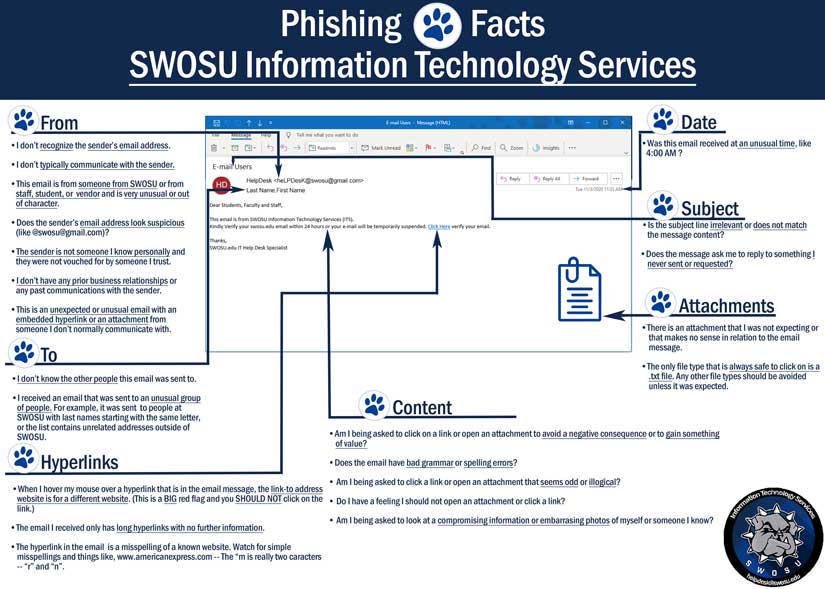How to Spot A Phishing E-mail
- Incorrect or misspelled ‘From’ address
- Spelling and grammatical mistakes
- Strange or suspicious attachments
- Links in the e-mail are from a different domain
- Asked to confirm personal information
- Does not address you by name (or username)
- Unrealistic deadlines
A common tactic used in phishing e-mails are to worry you that if you do not act now,
something bad is going to happen to you. For example, they might tell you that “your mailbox is about to expire” or “your mailbox
is almost full and you need to upgrade." They might also tell you that “your account
has already been hacked." These are tricks to get you to act fast without thinking.
Do not click on links in phishing e-mails because they might take you to a site that
could install spyware and/or viruses.
It is best just to delete these e-mails immediately and also empty your trash folder
for safe measures.
If you did answer a phishing e-mail, the best advice is to immediately change your
password and do not reuse it. If you use that password anywhere else, please change it there as well. Also start a virus and malware scan on your computer. Next, you need to call the business or organization that you disclosed your login
credentials.